Your cart is empty
Let’s fill it up with something good.
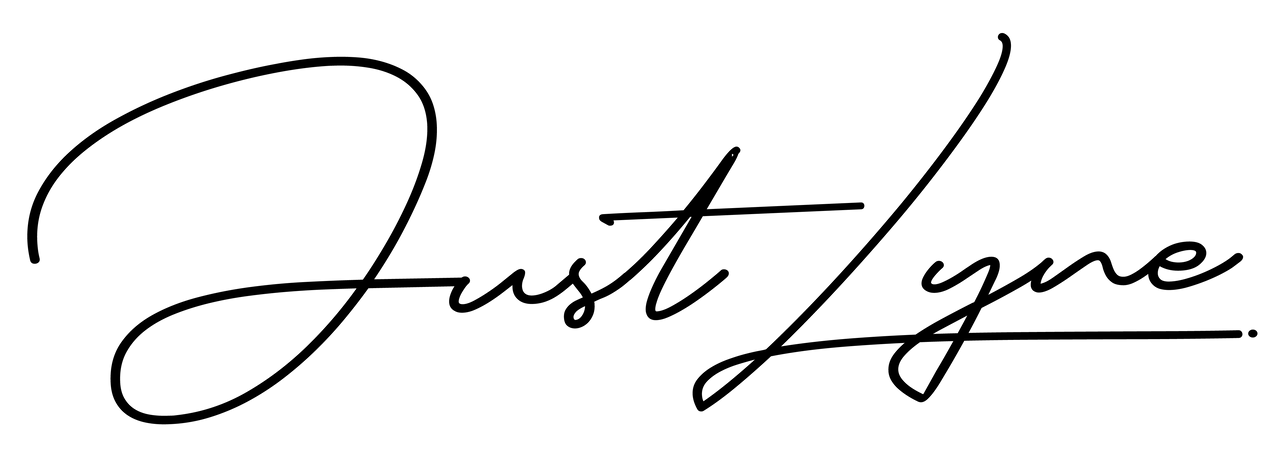
Shop

Our best selling gift for 2 years running!
Handmade Designs
Softness & Durability
Unlimited Revisions
Your cart is empty
Let’s fill it up with something good.
2,300+ HAPPY CUSTOMERS
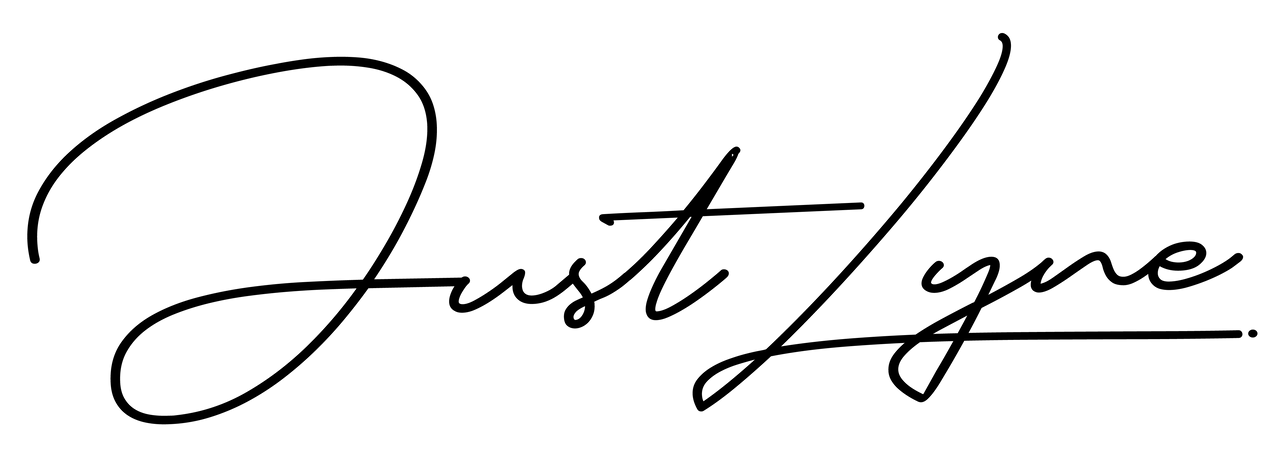
"Love created this business! We know it's important to remember special moments and having a one-of-a-kind product that showcases the bond with our furry friends truly warms our hearts."
-Mariana and Vicente (Founders)
GET TO KNOW US
OUR PRODUCTS



